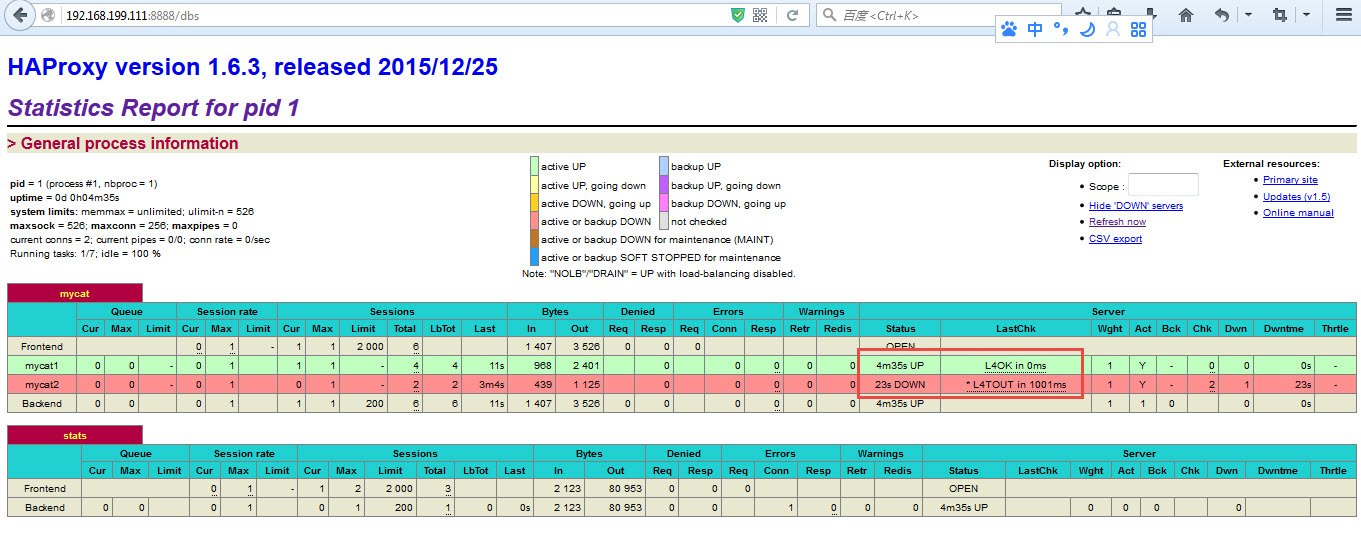基于Docker容器的MyCat高可用方案(1)HAproxy
1. 简介
Mycat是一个彻底开源的新颖的数据库中间件产品。它的出现将彻底结束数据库的瓶颈问题,从而使数据库的高可用,高负载成为可能。在
基于Mycat的MySQL主从读写分离及自动切换的docker实现一文中,我们已经实现基于Mycat的Mysql高可用,但是Mycat本身也存在稳定性和单点问题,所以本文我们通过HAproxy实现MyCat的高可用。架构图如下: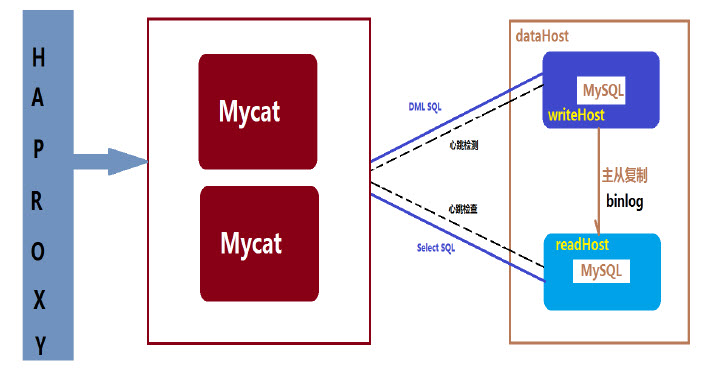
本文所有组件都采用docker镜像和容器,为简单起见,都运行在一台宿主机上,系统为centos 7
2. Mysql配置
创建并启动容器
docker create --name mysqlsrv101 -v /mysql/data/mysql101:/var/lib/mysql -v /mysql/101:/etc/mysql/conf.d -e MYSQL_ROOT_PASSWORD=123456 -p 3306:3306 mysql:latest
docker create --name mysqlsrv102 -v /mysql/data/mysql102:/var/lib/mysql -v /mysql/102:/etc/mysql/conf.d -e MYSQL_ROOT_PASSWORD=123456 -p 3316:3306 mysql:latest
docker start mysqlsrv101
docker start mysqlsrv102
mysql配置文件参见基于Mycat的MySQL主从读写分离及自动切换的docker实现一文
3. Mycat配置
创建并启动容器,两个mycat容器共用同一配置文件。
docker create --name mycat01 -v /mysql/mycatconf:/opt/mycat/conf -p 8066:8066 -p 9066:9066 mycat:1.5
docker create --name mycat02 -v /mysql/mycatconf:/opt/mycat/conf -p 8067:8066 -p 9067:9066 mycat:1.5
docker start mycat01
docker start mycat02
mycat的配置文件参见基于Mycat的MySQL主从读写分离及自动切换的docker实现一文
4. HAproxy配置
4.1 下载HAproxy镜像
[root@localhost ~]# docker pull haproxy
Using default tag: latest
latest: Pulling from library/haproxy
73e8d4f6bf84: Pull complete
040bf8e08425: Pull complete
4c4d55db13de: Pull complete
03fd84c9b2d1: Pull complete
31209e66fb19: Pull complete
e89816114fc3: Pull complete
3de0fe50637a: Pull complete
7bcd41b9d648: Pull complete
Digest: sha256:6d1f490cd1e3c95bd38c525ea221d91e8470461602e0a56e9dde58567d99cbb8
Status: Downloaded newer image for haproxy:latest
4.2 HAproxy配置
编辑haproxy配置文件/mysql/haproxy/haproxy.cfg,由于在docker中运行,需要把daemon注释掉。
global
#daemon #remark this option while in docker
maxconn 256
defaults
mode http
timeout connect 5000ms
timeout client 50000ms
timeout server 50000ms
listen mycat
bind 0.0.0.0:8068
mode tcp
balance roundrobin
server mycat1 172.17.0.4:8066 weight 1 check inter 1s rise 2 fall 2
server mycat2 172.17.0.5:8066 weight 1 check inter 1s rise 2 fall 2
listen stats #monitor
mode http
bind 0.0.0.0:8888
stats enable
stats uri /dbs
stats realm Global\ statistics
stats auth admin:admin
创建并启动HAproxy容器
docker create --name myhaproxy01 -v /mysql/haproxy/haproxy.cfg:/usr/local/etc/haproxy/haproxy.cfg:ro -p 8068:8068 -p 8888:8888 haproxy
docker start myhaproxy01
5. 高可用测试
使用mysql客户端连接haproxy的端口8068,我们看到连接正常,并且正常返回查询数据。
[root@localhost ~]# mysql -utest -p -h127.0.0.1 -P8068 -DTESTDB
Enter password:
Reading table information for completion of table and column names
You can turn off this feature to get a quicker startup with -A
Welcome to the MySQL monitor. Commands end with ; or \g.
Your MySQL connection id is 1612
Server version: 5.5.8-mycat-1.5-alpha-20160108213035 MyCat Server (OpenCloundDB)
Copyright (c) 2000, 2015, Oracle and/or its affiliates. All rights reserved.
Oracle is a registered trademark of Oracle Corporation and/or its
affiliates. Other names may be trademarks of their respective
owners.
Type 'help;' or '\h' for help. Type '\c' to clear the current input statement.
mysql> select count(*) from person;
+--------+
| COUNT0 |
+--------+
| 100000 |
+--------+
1 row in set (0.04 sec)
mysql>
查看haproxy的监控端口8888,我们看到mycat的两台容器都正常运行。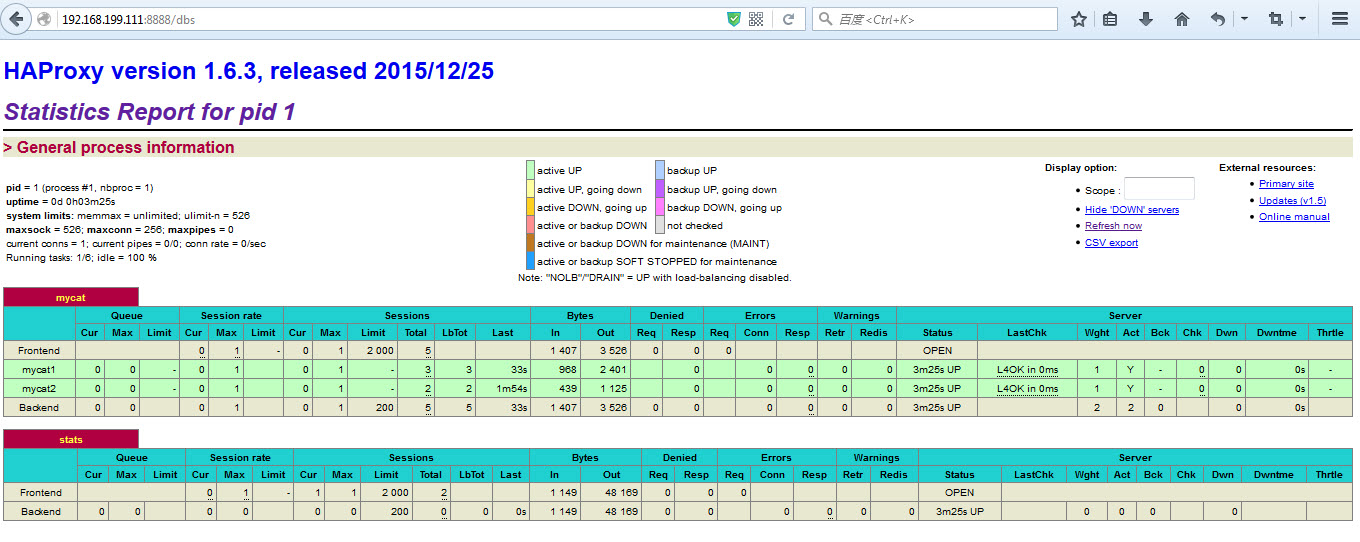
接下来我们模拟其中一台mycat突然宕机,数据连接情况。
[root@localhost ~]# docker stop mycat02
mycat02
[root@localhost ~]# mysql -utest -p -h127.0.0.1 -P8068 -DTESTDB
Enter password:
Reading table information for completion of table and column names
You can turn off this feature to get a quicker startup with -A
Welcome to the MySQL monitor. Commands end with ; or \g.
Your MySQL connection id is 1616
Server version: 5.5.8-mycat-1.5-alpha-20160108213035 MyCat Server (OpenCloundDB)
Copyright (c) 2000, 2015, Oracle and/or its affiliates. All rights reserved.
Oracle is a registered trademark of Oracle Corporation and/or its
affiliates. Other names may be trademarks of their respective
owners.
Type 'help;' or '\h' for help. Type '\c' to clear the current input statement.
mysql> select count(*) from person;
+--------+
| COUNT0 |
+--------+
| 100000 |
+--------+
1 row in set (0.04 sec)
mysql>
我们看到虽然刚才停掉了mycat02,但是mysql还是正常连接,并且返回查询数据。
查看haproxy的监控端口8888,我们看到mycat服务器一台正常,一台宕机。